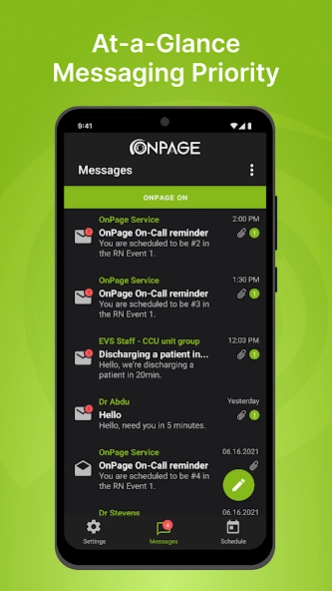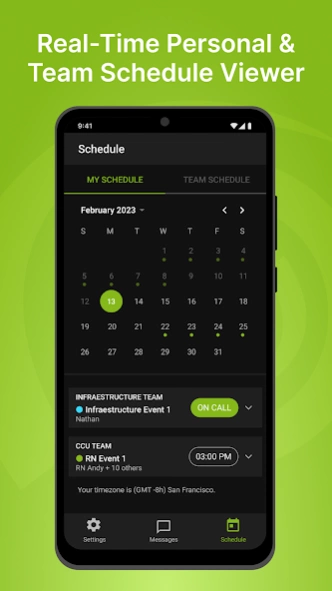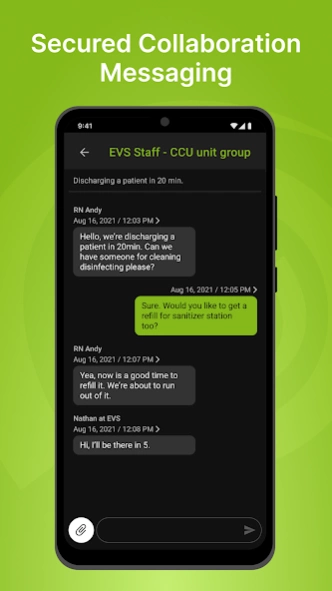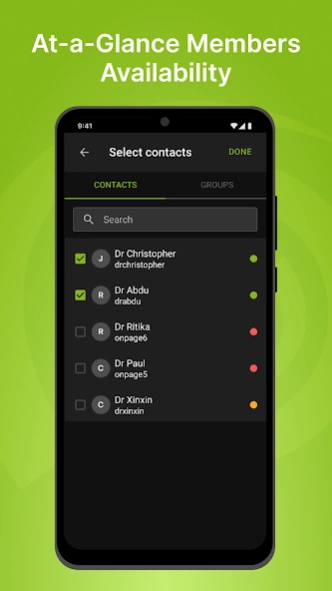OnPage
Free Version
Publisher Description
OnPage - Pager Replacement - for IT Incident Notification and Clinical Communication!
OnPage is an unparalleled incident notification management and HIPAA-compliant clinical communication platform, revolutionizing how organizations respond to critical situations worldwide. Our cutting-edge technology ensures secure team communication, and that vital notifications reach the right individual promptly, empowering efficient incident resolution.
With features such as Alert-Until-Read capabilities, Dynamic Digital Schedules, Customizable Escalation, robust incident Reporting, and Redundancies, OnPage automate the notification process and guarantees that critical alerts are never overlooked.
Trusted by enterprises globally, OnPage facilitates seamless secure communication, keeping personnel, vendors, and clients informed during critical events while maintaining unwavering reliability. Our platform surpasses traditional pagers, enabling teams to streamline operations and enhance productivity.
Simple, reliable, and secure, OnPage offers a FREE trial to pager app for quick installation, ensuring immediate access to critical alerts. Unlike traditional pagers, OnPage for Android offers unparalleled functionalities:
- Consolidate all alerts and messages to your Android device, eliminating the need for multiple devices.
- Receive unlimited push notifications that bypass the mute switch, ensuring no critical alert goes unnoticed.
- Securely add text details, image files, voicemails, and document attachments to enhance communication.
- View team availability directly on your Android device.
- View your On-Call duty on your Android.
- View your team-members on-call duty.
- Choose between high or low-priority notification.
- Easily respond to open incidents or forward messages to colleagues for collaborative resolution.
- Receive mobile alerts that persist for up to 8 hours until acknowledged, ensuring continuous visibility.
- Send HIPAA-compliant messages to team members directly from the OnPage pager app, maintaining data security and compliance.
- Enjoy global coverage and never miss a critical alert, regardless of location.
OnPage's quarterly/yearly subscription features include:
- Full access to the OnPage Enterprise web management console for comprehensive control.
- Configurable on-call digital schedules to ensure messages reach the right person at the right time.
- Performance reports, post-incident data, and audit trails for thorough analysis and improvement.
- Contact manager and user permissions for streamlined communication management.
- On-call mobile reminders and delay notification schedules for optimized response times.
- Escalation policies and failovers to guarantee timely escalation and resolution.
- On-call schedule exceptions and responsibility substitutions for flexibility.
- Integration with ITSM tools, monitoring systems, healthcare solutions, and more, ensuring seamless workflow integration and scalability.
Experience the future of incident alert management and communication with OnPage. Download our pager app for FREE and elevate your incident response capabilities today!
*NOTE: Users can request a 7-day Enterprise free trial by visiting https://www.onpage.com/free-trial/
For more information:
www.OnPage.com
Email: support@OnPagecorp.com
Web: https://www.OnPage.com
Phone: +1 (781) 916-0040
Facebook: http://www.facebook.com/OnPage
Twitter: @On_Page
About OnPage
OnPage is a free app for Android published in the System Maintenance list of apps, part of System Utilities.
The company that develops OnPage is OnPage Corporation. The latest version released by its developer is 1.0. This app was rated by 1 users of our site and has an average rating of 3.0.
To install OnPage on your Android device, just click the green Continue To App button above to start the installation process. The app is listed on our website since 2024-03-20 and was downloaded 4 times. We have already checked if the download link is safe, however for your own protection we recommend that you scan the downloaded app with your antivirus. Your antivirus may detect the OnPage as malware as malware if the download link to com.onpage is broken.
How to install OnPage on your Android device:
- Click on the Continue To App button on our website. This will redirect you to Google Play.
- Once the OnPage is shown in the Google Play listing of your Android device, you can start its download and installation. Tap on the Install button located below the search bar and to the right of the app icon.
- A pop-up window with the permissions required by OnPage will be shown. Click on Accept to continue the process.
- OnPage will be downloaded onto your device, displaying a progress. Once the download completes, the installation will start and you'll get a notification after the installation is finished.